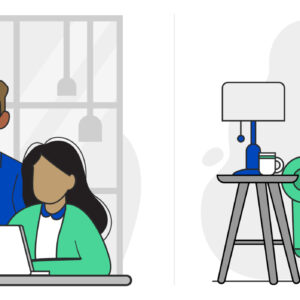Internet Safety Guide: Viruses & Malware
Last Updated on August 9, 2019 by Doug Defa
Having high-speed Internet is no longer a luxury, it’s a way of life and when you get Internet at a great price, like you can with a CenturyLink bundles, life is good. However, this new way of life isn’t exactly care free. If you have ever clicked on a link or advertisement to instead have a download begin or have downloaded a file from an unknown website or email address, you may have encountered malware. These are two frequent methods hackers use to infect computers with viruses and malware.
Whether you receive files in emails or download media, it’s important to know the potential risks associated with unfamiliar data so you can avoid compromising your computer’s health and your identity.
How Malware Infects a Computer
Malware, or malicious software, includes spyware, viruses, worms, keyloggers, and other types of code that infect computers. Viruses are a common type of malware that can copy itself, and hackers are continually developing more sophisticated viruses that can appear as safe files or websites. Viruses can be disguised as Word documents, image and video files, trustworthy links, and email attachments. You may think you’re viewing an image or downloading a movie when in reality you’re infecting your computer with malware.
Once infected, your computer may slow down or delete files, and you may notice more spam email and pop-up advertisements. Hackers may also be able to access your personal and financial information to steal your identity. Unfortunately, many people do not realize when their computer is infected because malware can run undetected.
Best Ways to Avoid Malware Threats
Most viruses are delivered through attachments, so the best way to avoid this common threat is to practice caution when you receive or consider downloading a file. Don’t download anything from an unknown email address or website or anything that has a suspicious attachment name.
If you’re visiting a new website, run a search through Ripoff Report to see if anyone has reported suspicious activity. If the business doesn’t look legitimate, don’t click on any files or links.
Top Software to Help Prevent Threats
Unfortunately, all the caution in the world can’t completely prevent viruses and malware, so you’ll still want to use an antivirus software program to stay safe, whether you have a Mac or PC. There are dozens of antivirus software options that are easy to use and help prevent identity theft or a virus destroying your computer, but three stand out from the rest.
Webroot SecureAnywhere AntiVirus
Available for PCs and Macs, Webroot SecureAnywhere Antivirus allows you to secure up to three computers with its antivirus security and identity theft protection that guards your personal and financial information. Webroot also offers Internet Security Plus and Internet Security Complete, which can secure more devices and provide more storage.
McAfee AntiVirus Plus
McAfee Antivirus Plus provides all the essentials you need to guard against viruses and online threats. The software helps you avoid risky websites, prevents dangerous downloads, permanently deletes sensitive digital files, and protects both your computer and mobile devices.
With antivirus software installed, you can feel more confident in your Internet browsing and ability to avoid viruses and malware.