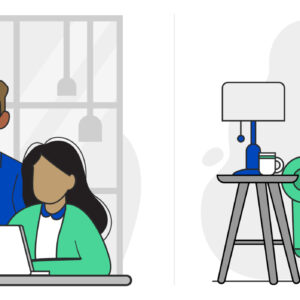How to find Wi-Fi on Vacation
Last Updated on October 24, 2018 by Karen Quach
At least 69 percent of Americans have accessed a public Wi-Fi connection at some point. It makes sense: Wi-Fi is what keeps your online life running when you’re away from home. In fact, it’s become the number one thing business and leisure travelers look for when booking a hotel. Most airports now offer some form of Wi-Fi connection, and even airplanes, trains, and buses are starting to offer this amenity to travelers.
But most travel involves a lot of time away from the airport or hotel, leaving the modern traveler on the hunt for a Wi-Fi connection on the go. To make sure you don’t end up in a Wi-Fi desert on your next excursion, we’ve compiled a travel-friendly cheat sheet to help you find Wi-Fi on the road.
Use an App to Find Wi-Fi
Even when your laptop isn’t connected to the Internet, your smartphone usually is. Use the 3G or 4G capability of your phone to help you find the nearest Wi-Fi connection — just be careful not to use all your mobile data accidentally and get charged for overages.
WiFiMapper claims to be the world’s largest Wi-Fi database, with more than 500 million hotspots mapped throughout the world. This free app helps you save on roaming charges and expensive pay-as-you-go Wi-Fi services by pointing you to free Wi-Fi access points across the globe.
Osmino Wi-Fi makes finding free Wi-Fi as simple as tapping the screen of your phone or tablet. One of its best features is that you don’t have to be connected to the Internet for it to work. Osmino Wi-Fi will also track your journey and automatically point out Wi-Fi spots along the way so you don’t have to open and consult the app multiple times.
Connect to Hotspots Through Your Internet Service Provider
Many Internet Service Providers (ISPs) offer free Wi-Fi hotspots all over the world for their customers. If your ISP has a network of hotspots, you can usually access the Internet by logging into the hotspot with your customer username and password. Time Warner Cable® has even put out an app to make it easier for subscribers to locate and access TWC hotspots. Other providers like XFINITY® and AT&T® also have a broad network of hotspots for their customers to use on the go.
If you currently use CenturyLink for your home or business Wi-Fi, you won’t have access to a national hotspot network yet, but don’t despair. Keep checking in with your ISP as they expand service areas and benefits and add new features that might include Wi-Fi hotspots.
Look for Wi-Fi While Shopping, Sightseeing, or Eating
More and more businesses are adding free Wi-Fi access to better serve their customers. In the U.S., you can find free Wi-Fi at just about any Starbucks or McDonald’s, but large chains aren’t your only options for going online. Many retailers and restaurants display signs or stickers indicating they offer Wi-Fi to customers. If you’re not sure whether a business you’re visiting has free Wi-Fi, simply ask a waiter or salesperson; most business have some kind of Wi-Fi network even if they don’t advertise it.

Forward-thinking resorts and tourist destinations are also joining the free Wi-Fi movement. Ski resorts in Utah and Colorado will even keep you connected before and after you take a black diamond ski run. According to a poll of avid skiers, Aspen Snowmass is the top place for winter adventurers to enjoy Wi-Fi while hitting the slopes. Other popular vacation spots that are working to keep their guests online include Walt Disney World and Universal Orlando. Most public libraries, as well as parks in large cities like New York, also offer free Wi-Fi.
Tips to Stay Safe on Wi-Fi While Traveling
Nearly 40 percent of Americans have accessed sensitive information while using public Wi-Fi. And even though 76 percent of those same people know that things like their bank account or credit card could be compromised, 26 percent admitted checking their bank account on a public network and 19 percent have paid bills.
Make sure you’re being smart when you use Wi-Fi during your travels. Here are some things to watch out for to keep your private information private.
- Try using a VPN:
A virtual private network (VPN) keeps all of your online activities safe, secure, and encrypted. Even if you’re using a public Wi-Fi connection, if you conduct all your online activities through your VPN, your information will be as safe as it is when you’re at home.
- Keep your devices and software updated:
Before hitting the road, be sure to install any updates to operating systems and software for all of your devices. Security features are usually front and center in program updates and patches. Avoid contracting a virus or picking up a malware hitchhiker by updating before you leave home.
- Wait to shop or balance your checkbook:
Don’t tempt fate by making an online purchase or checking your account balance while on an unsecure network. No matter how convenient it seems, getting your identity stolen or your credit maxed out is a high price to pay for instant gratification.
Bookmark this article so you don’t forget to use these tips and tools to get everything you want out of your next trip — including all the Wi-Fi access your wandering heart desires.